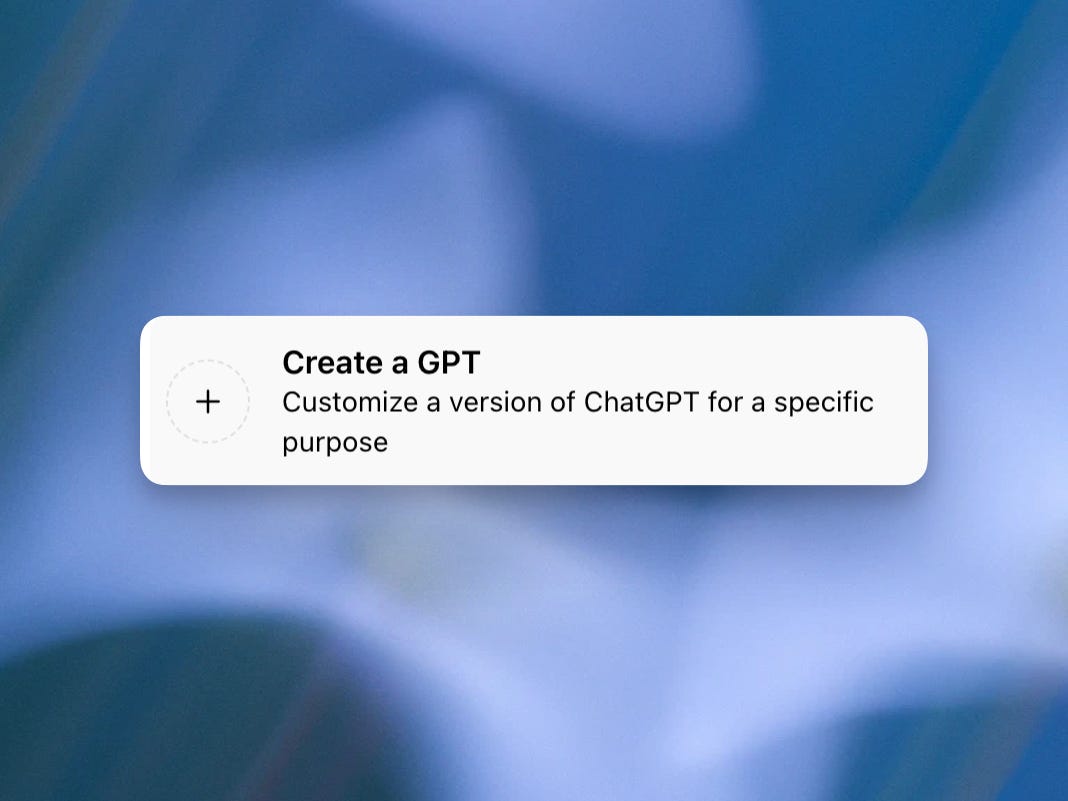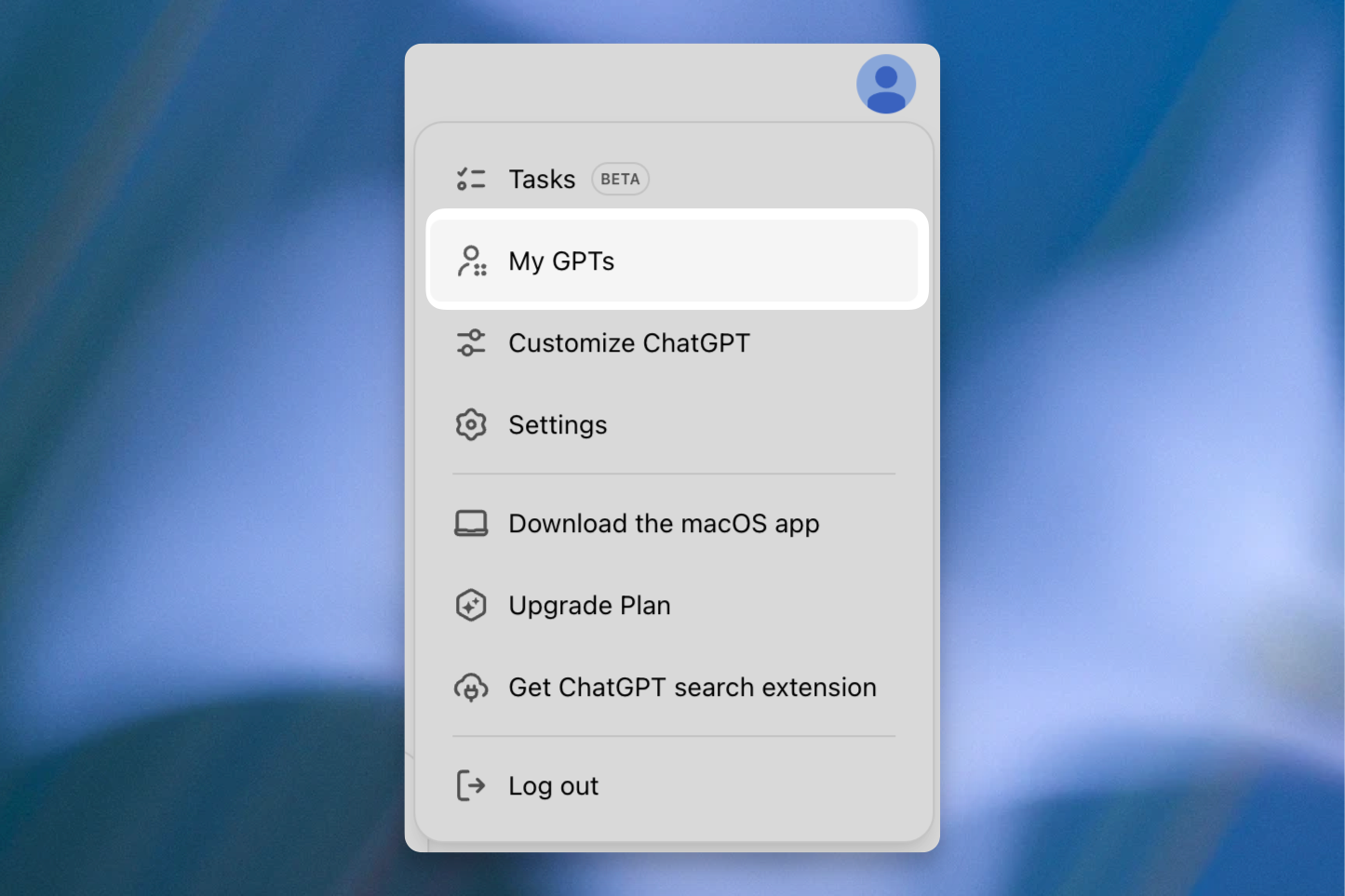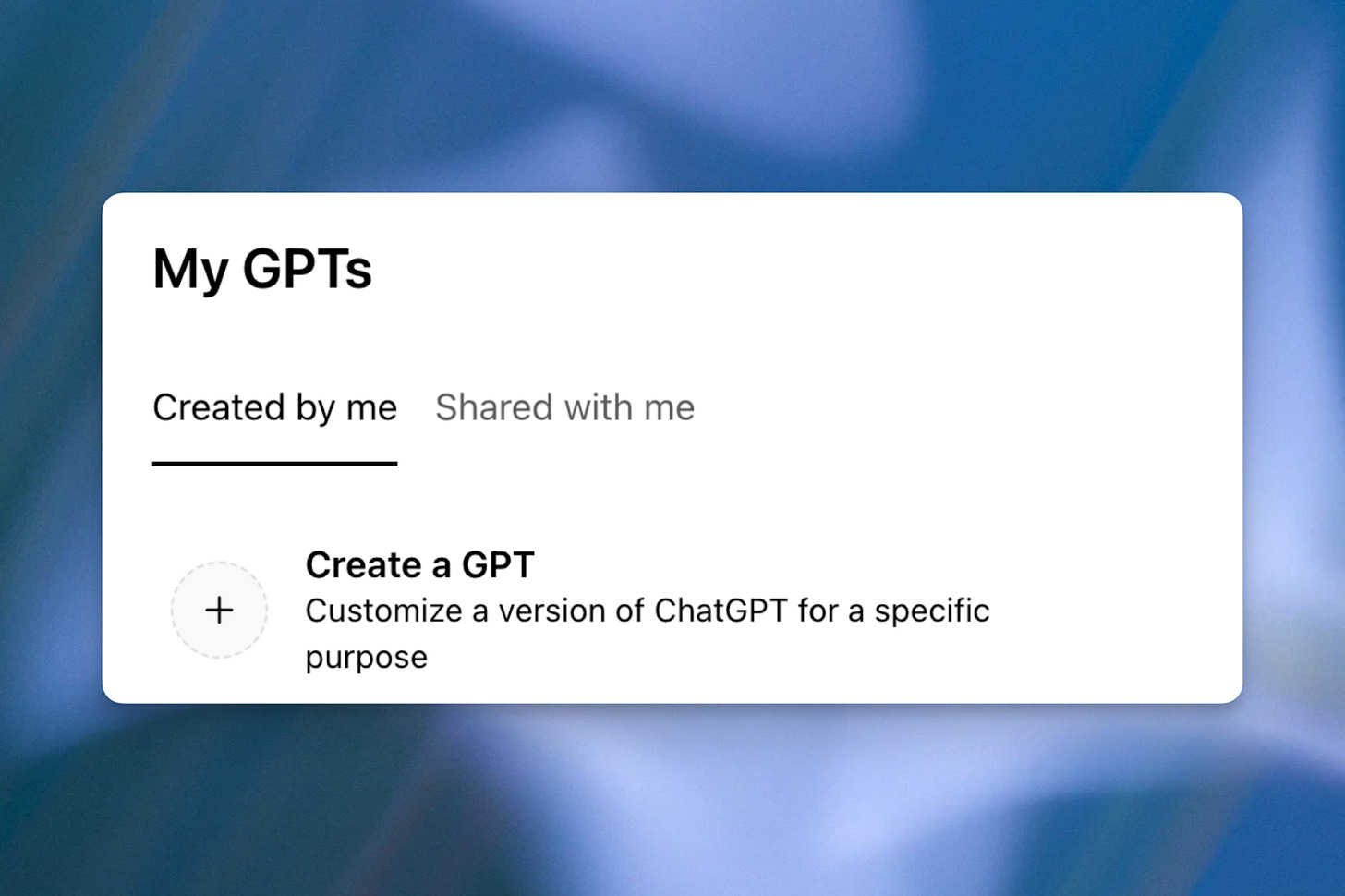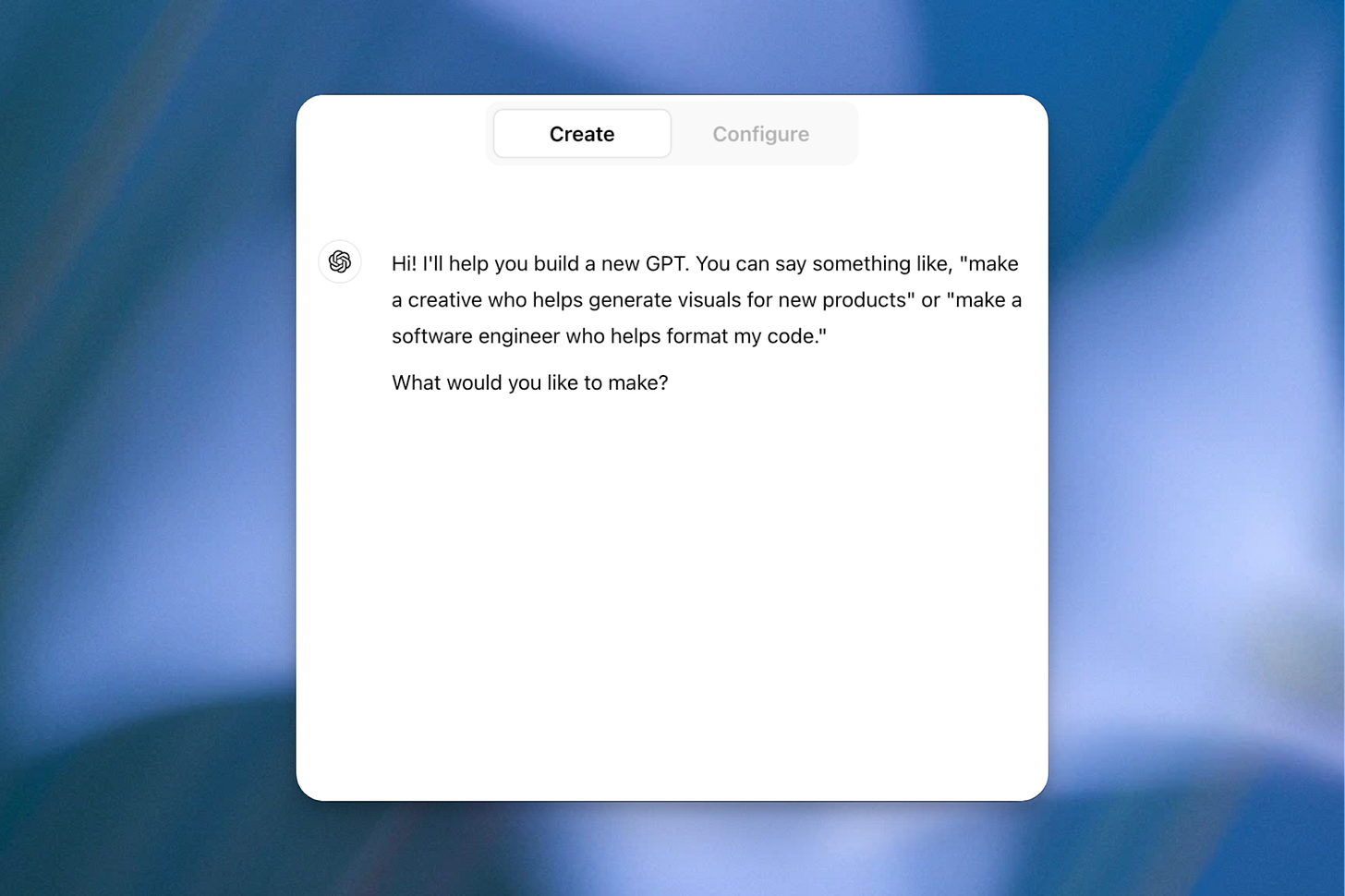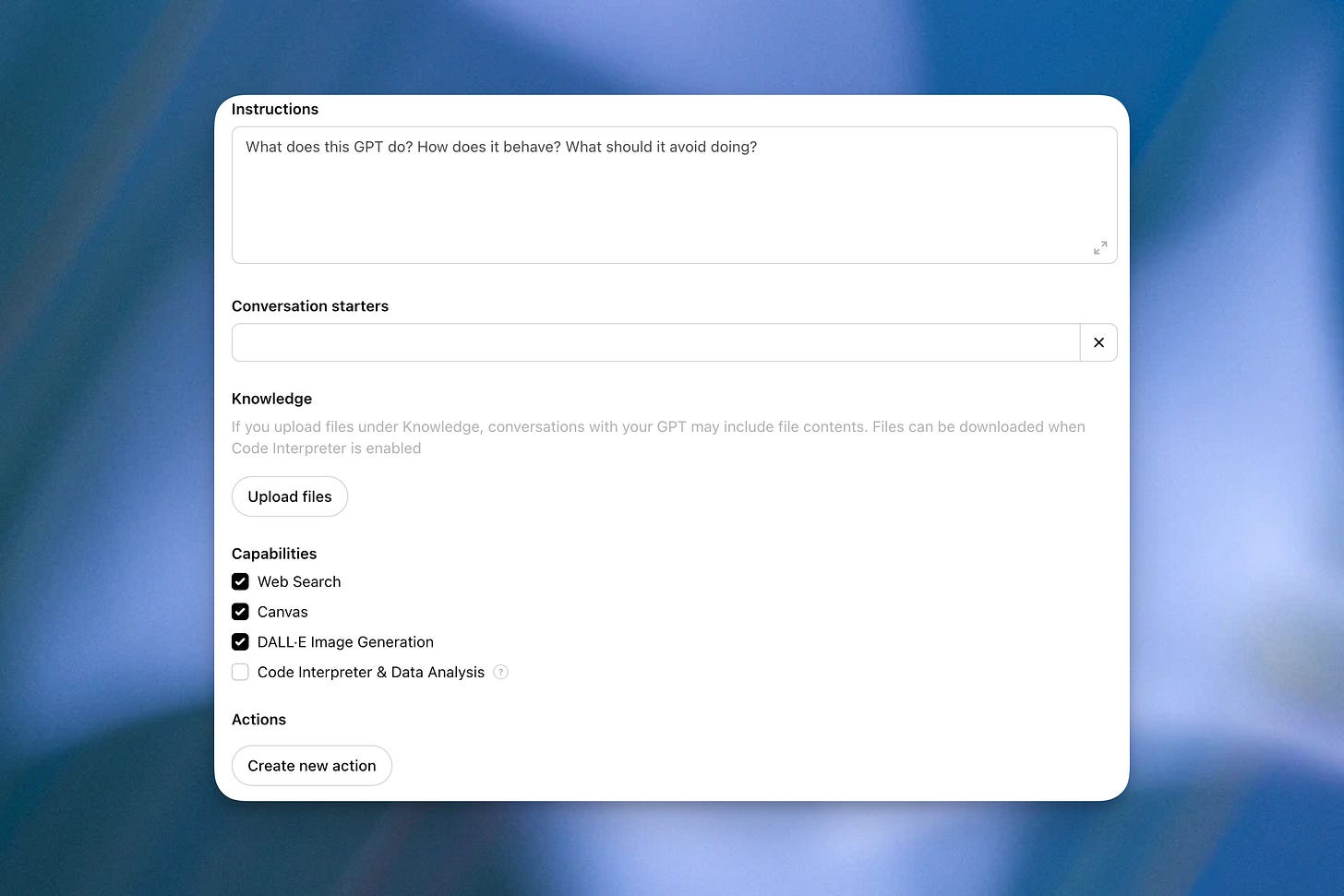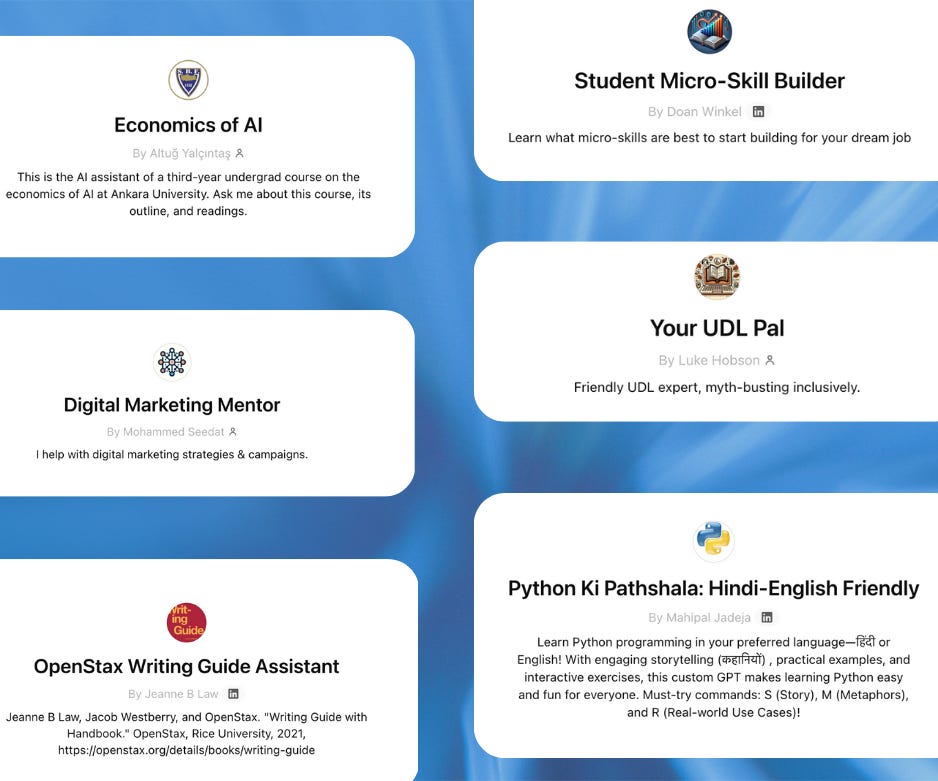ChatGPT for Education explores how AI can help you teach and learn more effectively. Subscribe to receive product education posts like this from OpenAI and profiles of innovators in education in your email inbox.
GPTs are a way for anyone to create a tailored version of ChatGPT to help with a specific task — and then share that creation with others. It’s a powerful tool for teaching and learning, as you can train a GPT to be an on-demand tutor or simulate learning experiences that go beyond what’s possible in the classroom.
In this short guide, we share best practices for setting up a GPT and round up inspiring GPTs built by educators around the world. If you’ve built a GPT, we’d love to add it to our list! Let us know in the comments about the GPT you made, and we’ll update the post with links on an ongoing basis.
Note: Pro and Plus subscribers can make custom GPTs, and all users, including free, can use them.
It’s a lot easier to create a custom GPT than you think. As Professor
said, “Building a bot will only take you 15 minutes. But making a bot good is going to take you days. It is an iterative process that requires rigorous testing.”
Here’s how to get started:
-
In the ChatGPT profile dropdown, select “My GPTs.”
-
Select “Create a GPT.”
-
Use the Create tab to build a new GPT.
Examples: “Make me a Teaching Assistant for my statistics course that answers students’ questions” or “Make me an interactive writing companion that gives me feedback based on my OpenStax textbook.”
-
Or use the Configure tab to manually set up a new GPT.
This is a little bit more work, but it allows you to customize things and have more control.-
Instructions: You can provide detailed instructions or guidelines on how the GPT should behave, its functionalities, and any particular behaviors to avoid. Educators often refer to this as the main “prompt” for their custom GPT.
-
Conversation starters: These are examples the user can select to start the dialogue. Think about the most common actions you or your students might take. This might be answering questions, providing explanations, assisting with research, or even beginning a role-playing exercise.
-
Upload files: Specify what information or expertise the model is trained on. This customization enables educators to align the GPT with their curriculum, learning objectives, and teaching methodologies. You can upload text-based files (e.g. .txt, PDF, Word, or Markdown formats) or numerical data (.csv or Excel files).
-
Capabilities: These are the functions a GPT can perform.
-
Actions: For those who are more advanced, you can make third-party APIs available to your GPT.
-
Drop a link in the comments to a custom GPT you built or frequently use. Let us know why you’ve built it or use it and a story about how it’s provided value.