We are happy to introduce support for Metal Performance Shaders in
Thinc PyTorch layers. This makes it
possible to run spaCy transformer-based pipelines on GPU on
Apple Silicon Macs and improves inference speed up to 4.7 times.
In this post, we will discuss the hardware acceleration facilities of Apple
Silicon Macs and how spaCy can use them to accelerate transformer models. We
will wrap up the post with benchmarks that show what kind of acceleration you
can expect on various Apple Silicon Mac models.
Large transformer models are well known to be computationally expensive. This is
due to the quadratic computational complexity of the self-attention mechanism,
as well as the sheer size of many transformer models. For example, the
widely-used BERT, RoBERTa and XLM-R base models use 12 hidden layers, hidden
representations of 768 dimensions, and representations of 3072 dimensions in
their feed-forward blocks.
The next figure shows the five largest cost centers when annotating German text
with the de_dep_news_trf spaCy
transformer model whilst using a specially-compiled version of PyTorch that uses
the CPU cores of a Mac M1 Max CPU using generic ARM64 NEON-optimized kernels:
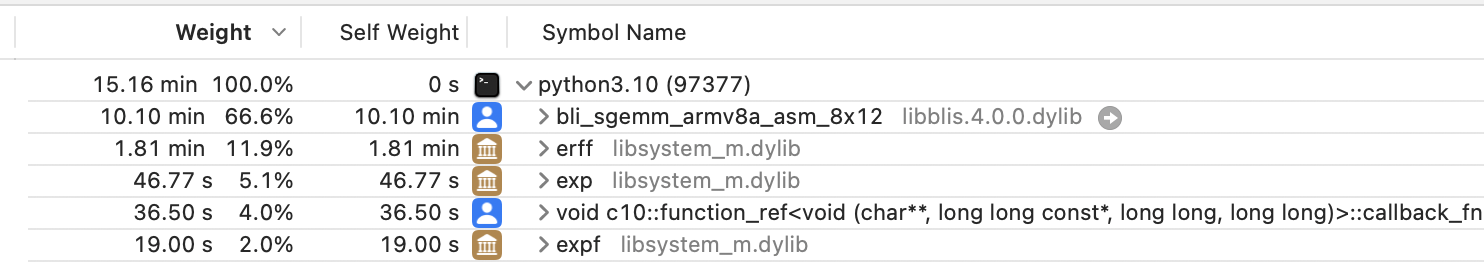
The runtime of the transformer model is dominated by matrix multiplication —
bli_sgemm_armv8a_asm_8x12 is a single-precision matrix-multiplication kernel.
sgemm is a standardized matrix-multiplication function provided by linear
algebra libraries that implement the BLAS interface.
This should not be surprising since matrix multiplication is one of the main
operations used by transformer models, e.g: to compute the pairwise attention
scores in the attention blocks and the linear projections in the feed-forward
blocks.
Besides matrix multiplication, the GeLU and Softmax non-linearities that are
used respectively in the feed-forward and attention blocks are also visible in
the profile through their use of the erff, expf and exp elementary
functions. Together, these non-linearities account for 19% of the runtime.
To speed up transformer inference, we can take three different approaches:
- Replacing the self-attention mechanism with something that has a better time
complexity than O(N^2). For example, the
Longformer’s attention mechanism has
a time complexity of O(N). If we would like to continue using existing
pre-trained transformer models, we can also place an upper bound on N. - Speed up matrix multiplication.
- Speed up the calculation of non-linearities.
The impact of the quadratic attention mechanism is already limited in spaCy
transformer pipelines by placing an upper bound on N. Each document is
processed in strides. By default, spaCy transformers process 96 tokens at a
time, using windows of 128 tokens to create overlapping contextual
representations. This puts the upper bound of the time complexity of the
attention mechanism at N=128.
In this post, we will focus on the two other approaches — speeding up matrix
multiplications and the calculation of non-linearities by using the specialized
hardware of Apple Silicon Macs. We will first look at the AMX matrix
multiplication blocks that are part of Apple Silicon CPUs. After that, we will
explore running compute kernels on the GPU.
AMX matrix multiplication blocks
All Apple M CPUs have at least one matrix-multiplication co-processor called an
‘AMX block’. AMX is largely undocumented. For instance, it is unknown if the
energy-efficient core clusters of Apple M CPUs have their own AMX block.
However, we can infer various properties of the AMX blocks by benchmarking them.
The table below lists the matrix multiplication performance of 768×768 matrices
in TFLOPS (trillion floating point operations per second) on various CPUs,
measured with gemm-benchmark:
| Threads | M1 | M2 | M1 Pro/Max | M1 Ultra | Ryzen 5950X |
|---|---|---|---|---|---|
| 1 | 1.3 | 1.5 | 2.1 | 2.2 | 0.1 |
| 2 | 1.2 | 1.6 | 2.6 | 3.4 | 0.3 |
| 4 | 1.0 | 1.7 | 2.7 | 3.8 | 0.6 |
| 8 | 1.3 | 1.6 | 2.5 | 4.3 | 1.0 |
| 12 | 1.2 | 1.5 | 2.4 | 4.3 | 1.6 |
| 16 | 1.2 | 1.4 | 2.4 | 4.4 | 1.9 |
| Largest speedup compared to M1 | 1.0 | 1.3 | 2.1 | 3.4 | 1.5 |
We can glean various bits of interesting information from these numbers:
- The performance does not increase with the number of threads. So, the AMX
blocks are not part of the individual CPU cores. - The M1, M1 Pro, and M1 Ultra have 1, 2, and 4 performance core clusters
respectively. The matrix multiplication performance increases with the number
of performance core clusters (see the Largest speedup compared to M1 row).
This suggests that each performance cluster has an AMX block. - AMX blocks are fast. A single AMX block has the same matrix multiplication
performance as 9 Ryzen 5950X cores.
Even though the instructions to dispatch calculations to the AMX blocks are not
documented by Apple, third-party applications can use the AMX blocks through
Apple’s Accelerate
framework, which implements the industry-standard BLAS interface. So, BLAS
matrix-multiplication functions – such as the sgemm function that we saw in
the profile – are automatically accelerated.
Since the transformer uses matrix multiplication as its primary operation, AMX
units provide a considerable speedup to transformers. PyTorch uses Accelerate on
Apple platforms for matrix multiplication, so PyTorch uses the AMX blocks by
default.
Metal Performance Shaders
Even though the AMX blocks show impressive speed when handling matrix
multiplication throughput, Apple Silicon Macs have two other subsystems for
compute, namely the Apple Neural Engine (ANE) and the GPU. The ANE is fairly
limited in that it needs to run computation graphs that are defined through
Core ML, but the GPU can run
user-defined compute kernels (so-called ‘shaders’). This makes the GPU flexible
enough to run a large variety of machine learning models.
The 8 core GPU of the M1 has a
compute performance of 2.6 TFLOPS,
which would provide roughly double the performance of an M1 AMX unit.
Furthermore, the GPU scales all the way up to 64 cores in the M1 Ultra, giving a
theoretical peak performance of 20.8 TFLOPS. Thus, the Apple Silicon GPUs could
push transformer performance beyond what is offered by the AMX blocks.
PyTorch recently introduced support for Apple M GPUs
through Apple’s Metal API. Various PyTorch operations have been implemented
as custom Metal shaders and using Apple’s own collection of Metal shaders
that are included in the
Metal Performance Shaders
framework. For supported operations, using Apple Silicon GPUs in PyTorch is as
simple as placing tensors or modules on the new mps device. For example,
matrix multiplication can be done on the GPU cores in the following manner:
>>> import torch
>>> u = torch.rand((10, 20), dtype=torch.float,
device=torch.device("mps"))
>>> v = torch.rand((20, 10), dtype=torch.float,
device=torch.device("mps"))
>>> torch.matmul(u, v).device
device(type='mps', index=0)
Some operations have not been implemented yet at the time of writing, but in
such cases PyTorch will fall back to CPU kernels when the environment variable
PYTORCH_ENABLE_MPS_FALLBACK is set to 1.
Metal Performance Shaders in spaCy and Thinc
spaCy uses Thinc as its machine learning library. Thinc is
a lightweight deep learning library that also supports layers defined in other
frameworks such as PyTorch and Tensorflow. The spacy-transformers package uses
this interoperability of Thinc to make
Huggingface PyTorch transformer models
usable in spaCy pipelines. And now since PyTorch supports Apple Silicon GPUs,
the transformer model in a transformer-based spaCy pipeline could in principle
be executed on the GPU cores of Apple Silicon machines.
Unfortunately, Thinc versions prior to 8.1 used a deprecated PyTorch device
management feature that made it impossible to support new Torch devices like
mps. Thinc implements its own operations in various device-specific
Ops classes. Prior to Thinc 8.1, the
following Ops implementations were available:
NumpyOps: executes operations on the CPU. Uses NumPy and additional C++
kernels.CupyOps: executes operations on a CUDA-capable GPU. Uses CuPy and additional
CUDA C++ kernels.AppleOps: inherits fromNumpyOps, overriding matrix multiplication to run
on AMX block by leveraging Apple’s Accelerate framework.BigEndianOps: inherits fromNumpyOps, overriding specific operations to
support big-endian platforms.
Each Thinc layer is associated with an instance of one of the Ops classes. The
layer uses the Ops instance to allocate parameters, perform computations, etc.
PyTorch Thinc layers are different than regular Thinc layers in that they use
PyTorch’s own operations instead of the associated Ops instance . However,
when we wrap a PyTorch layer while using CupyOps, we want the PyTorch layer to
run on a CUDA device rather than the default cpu device. Thinc used to
accomplish this by using the now-deprecated torch.set_default_tensor_type
function to set the default tensor type to torch.cuda.FloatTensor or
torch.FloatTensor, depending on the active Ops instance.
However, the set_default_tensor_type function does not allow us to set the
default device to mps. So, for this reason (amongst others) we had to replace
this mechanism with something that uses Torch device identifiers like in the
matrix multiplication example above. Starting with Thinc 8.1, the PyTorch
wrapper adds a keyword argument to specify the Torch device that the layer
should be placed on. If this argument is not specified, Thinc will use the
appropriate device for the currently active Ops.
To support Apple Silicon GPUs, we added a new Ops implementation, MPSOps,
which defaults to the mps device for Torch layers. MPSOps is automatically
used when you install Thinc 8.1 and ask Thinc or spaCy to use a GPU.
How fast is it? ⏱️
With Thinc 8.1 and PyTorch 1.13 all the pieces fall into place, and we can
perform transformer inference on Apple Silicon GPUs. The following table shows
the speed in words per second (WPS) of annotating German text with the
de_dep_news_trf transformer model on various Apple Silicon Macs:
| Machine | CPU cores | GPU cores | AMX (WPS) | GPU (WPS) | Speedup |
|---|---|---|---|---|---|
| Mac Mini M1 | 4P/4E | 8 | 1180 | 2202 | 1.9 |
| MacBook Air M2 | 4P/4E | 10 | 1242 | 3362 | 2.7 |
| MacBook Pro 14” M1 Pro | 6P/2E | 14 | 1631 | 4661 | 2.9 |
| MacBook Pro 14” M1 Max | 8P/2E | 32 | 1821 | 8648 | 4.7 |
| Mac Studio M1 Ultra | 16P/4E | 48 | 2197 | 12073 | 5.5 |
| Ryzen 5950X + RTX 3090 | 16 | 328 (Tensor cores) | 1879 (CPU) | 18845 | 10.0 |
The benchmark shows a marked speedup when using Apple Silicon GPUs compared to
AMX blocks, reaching up to 8648 words per second on the GPU compared to 1821
words per second on the AMX blocks on an M1 Max. The inference performance of
the M1 Max is almost half that of an NVIDIA RTX 3090.
The compute performance of 8 M1 GPU cores is estimated to be approximately two
times of that of an AMX block, but it turns out inference is more than twice as
fast on the M1 Pro, even though this particular model only has two performance
clusters with AMX blocks and 14 GPU cores. The reason is that AMX only
accelerates matrix multiplication while the GPU accelerates other kernels as
well, including the GELU and Softmax non-linearities. The following image shows
the five largest cost centers when accelerating inference with the AMX blocks:
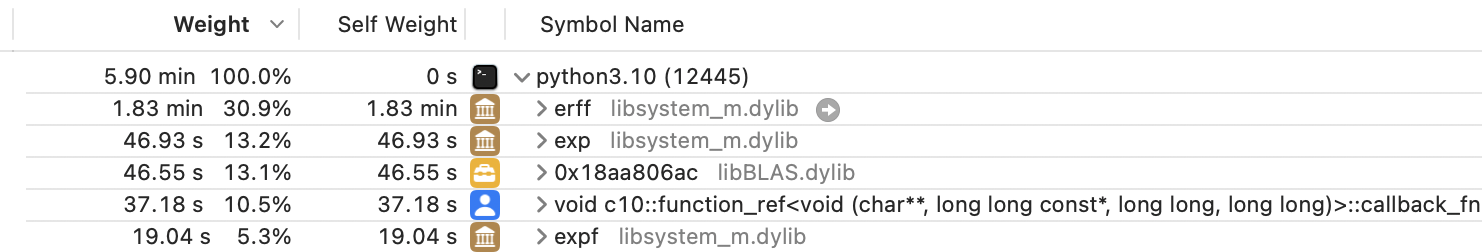
Since AMX only accelerates matrix multiplication, the computation of
non-linearities has become the largest cost center. This is not an issue with
GPU inference since the non-linearities are computed in parallel on the GPU.
Another interesting question is whether the improved throughput of the Apple
Silicon GPUs comes at the cost of more power use. The following table shows the
average power use in watts during the benchmarks. Running spaCy transformers on
the GPU provides much more performance per watt.
| Machine | CPU cores | GPU cores | AMX (W) | GPU (W) |
|---|---|---|---|---|
| Mac Mini M1 | 4P/4E | 8 | 11 | 10 |
| MacBook Air M2 | 4P/4E | 10 | 13 | 9 |
| MacBook Pro 14” M1 Pro | 6P/2E | 14 | 16 | 17 |
| MacBook Pro 14” M1 Max | 8P/2E | 32 | 17 | 31 |
| Mac Studio M1 Ultra | 16P/4E | 48 | 34 | 70 |
Trying out spaCy transformer pipelines on Apple Silicon GPUs
Support for Apple Silicon GPUs is available in Thinc 8.1.0, spaCy 3.4.2 and
spacy-transformers 1.1.8 or later versions. To use the support for Apple Silicon
GPUs, first make sure that you have PyTorch 1.13 or later installed:
pip install spacy "torch>=1.13.0"
You can then install the transformer model that you want to use, this will also
install the spacy-transformers package:
spacy download de_dep_news_trf
You can then use spaCy as you would normally after switching to use the GPU with
the require_gpu function:
>>> import spacy
>>> spacy.require_gpu()
>>> nlp = spacy.load('de_dep_news_trf')
>>> docs = list(nlp.pipe(["Marbach am Neckar ist eine Stadt etwa 20 Kilometer nördlich von Stuttgart."]))
>>> [(t.text, t.pos_) for t in docs[0]]
[('Marbach', 'PROPN'), ('am', 'ADP'), ('Neckar', 'PROPN'), ('ist', 'AUX'), ('eine', 'DET'), ('Stadt', 'NOUN'), ('etwa', 'ADV'), ('20', 'NUM'), ('Kilometer', 'NOUN'), ('nördlich', 'ADV'), ('von', 'ADP'), ('Stuttgart', 'PROPN'), ('.', 'PUNCT')]
If you would like to verify that the GPU is indeed used, you can check that the
currently active Ops is MPSOps:
>>> from thinc.api import get_current_ops
>>> get_current_ops()
<thinc.backends.mps_ops.MPSOps object at 0x1010b6e90>
To track updates to the support for Apple Silicon GPUs, you can follow our
tracking issue in the Thinc
repository.