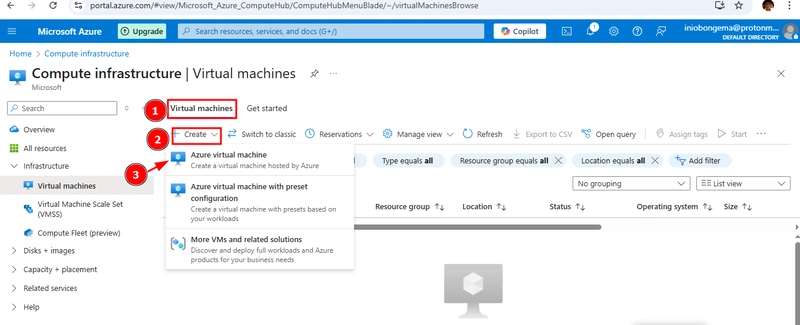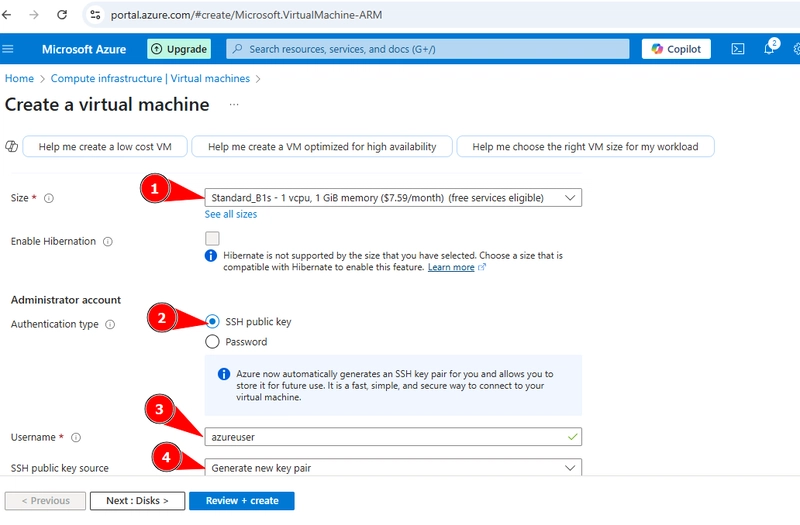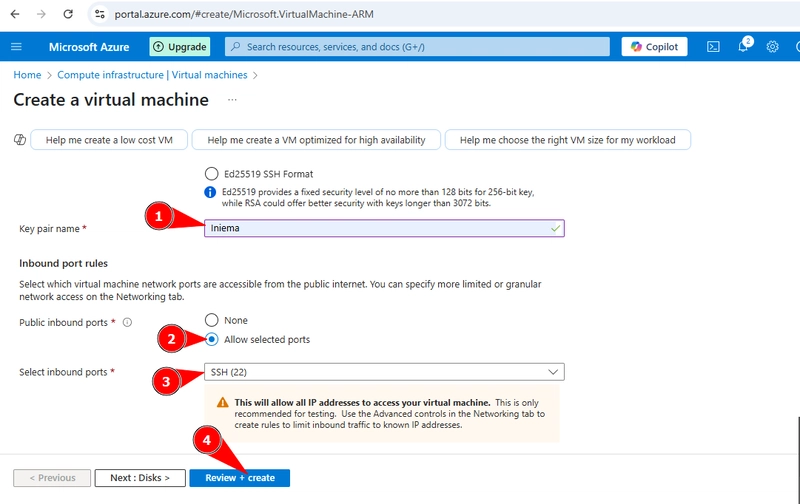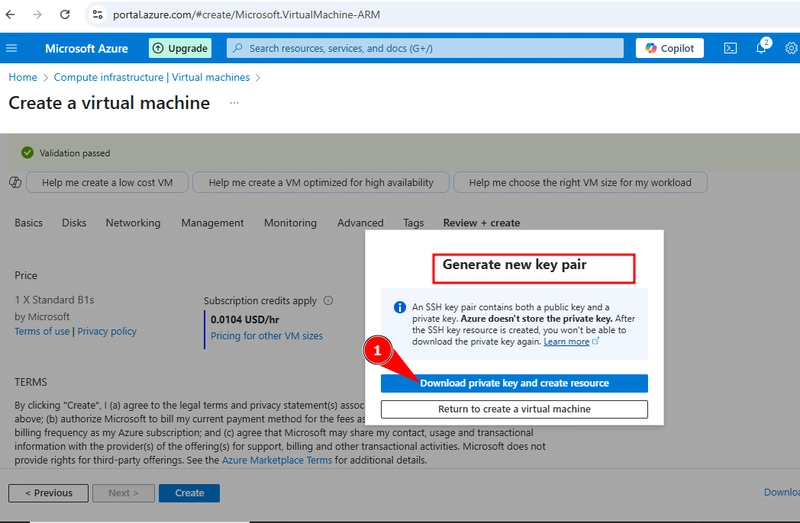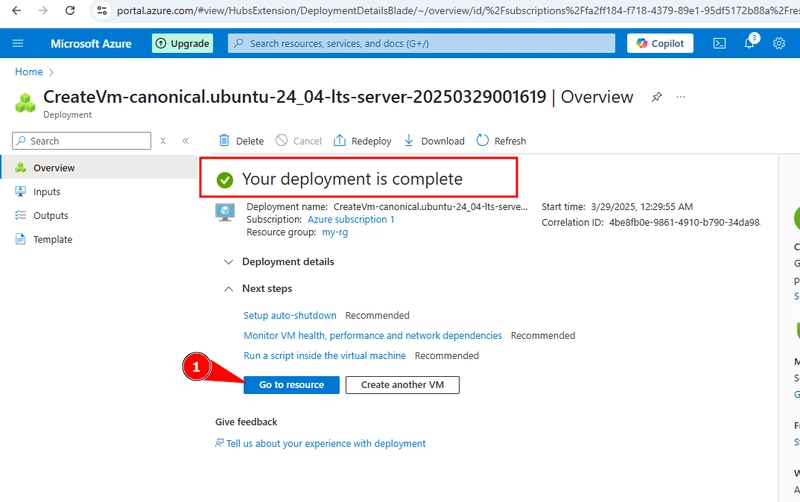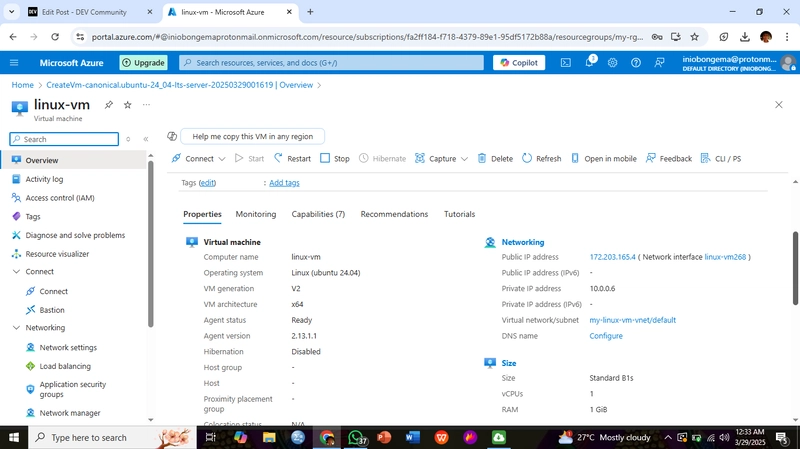To create and connect a Linux VM; Sign in to Azure portal
STEP 1: Create a Virtual Machine
STEP 2: Select the VM
– Choose the VM you want to attach the data disk to from the “Virtual Machines’ blade
Continue filling the boxes
Continue filling the boxes
Click on “review and create”